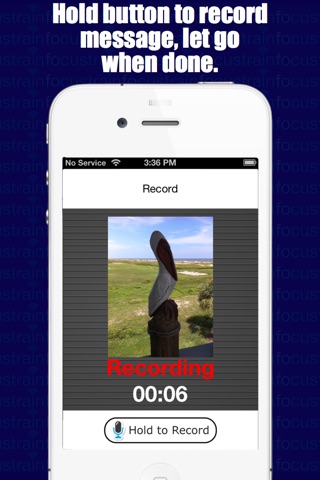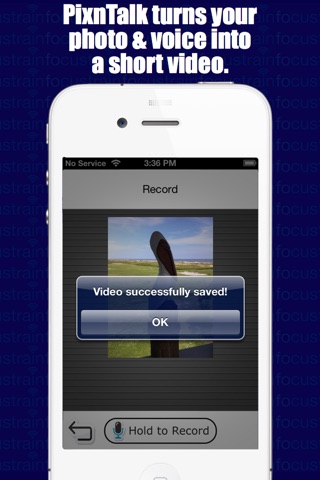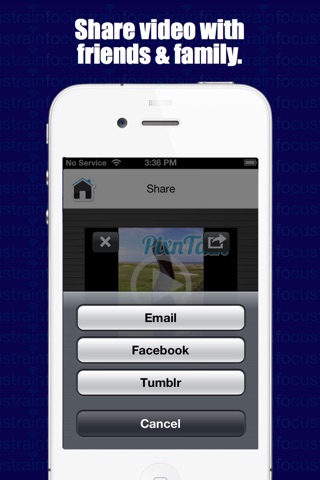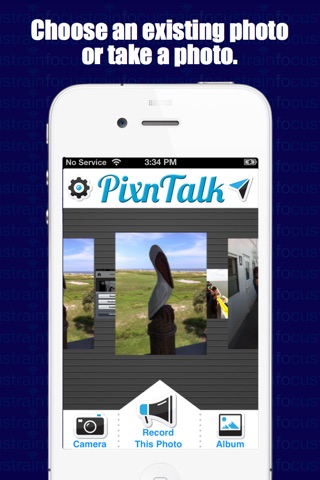
PixnTalk adds your voice to any picture and creates a personalized video you can share on Facebook, Tumblr, or via email.
How to use pixntell:
1. Select a photo from the carousel or photo album.
2. Hold the Record button and begin talking.
3. Release the Record button.
4. Click on the Green Check Mark.
5. Share with friends via Facebook, Tumble or via email.
You can create fun and interesting videos using only your iPhone from anywhere.
Relax your inner comic, show everybody the great storyteller you are, have a blast!
Features
● Simple and easy to use
● Upload videos directly to Facebook
● Upload videos directly to Tumble
● Intuitive controls similar to top selling apps
● Creates .m4v movies out of your voice and pictures
● Get more “likes” and “shares” on your Facebook posts
● Share stories with old photos
● Reconnect with old friends and family
● Create a great time capsule
Free with PixnTalk Watermark!
Try it before you buy it! In app upgrade for 99 cents removes PixnTell watermark from future videos.